Let’s be honest: no retail day goes exactly as planned.
Maybe the delivery’s late. Maybe the card machines stop working at peak hours. Or maybe your morning shift lead is out sick, and no one told you until five minutes before opening.
These things happen. And while you can’t prevent every hiccup, you can control how your stores recover. That’s where retail recovery plays the key role: it’s your team’s ability to react quickly, fix problems efficiently, and get back to business without losing sales, customers, or sanity.
Read: The Complete Guide to Retail Operations
Here are five best practices that top-performing stores use to recover better and faster, without the chaos and how modern retail operations software like Bitreport helps.
Have Pre-Built Recovery Checklists
The worst time to figure out what to do is in the middle of a crisis.
Smart retailers plan ahead by creating digital checklists for the most common disruptions, like a late delivery, tech failure, or power outage. These checklists walk the team through exactly what to do, who to notify, and how to verify that things are fixed.
Picture this: the delivery truck arrives 2 hours late. What would be wise to do?
The store lead might get a checklist that covers:
Checking for low-stock essentials
Adding temporary shelf signage
Notifying regional managers
Logging the delay for supplier tracking
🚀 Bonus tip! With Bitreport, these checklists can be triggered automatically based on real-time data or task status, so teams don’t have to figure it out themselves.

Empower Store Staff to Take Action
Recovery slows down when staff have to wait for HQ to weigh in.
That’s why it’s so important to equip and trust your team to make quick decisions in the moment. Whether it’s remerchandising a display, logging a repair, or alerting maintenance, the more your team can do, the faster recovery happens.
With tools like Bitreport, staff can assign tasks, upload evidence, and notify managers in real time, without a single phone call or email chain. That way, recovery happens where the problem started: on the ground.

Use Photos as Proof (and Peace of Mind)
“Yeah, I fixed it” doesn’t count.
Smart recovery includes visual proof, like a photo of the cleaned-up floor, repaired shelf, or updated signage. Not only does this give managers confidence that things were handled properly, but it also reduces the need for back-and-forth messages.
Plus, it’s great for spotting trends. If five stores are uploading photos of the same broken stand, maybe it’s time to rethink if you can use a different stand supplier or replacing it all together.
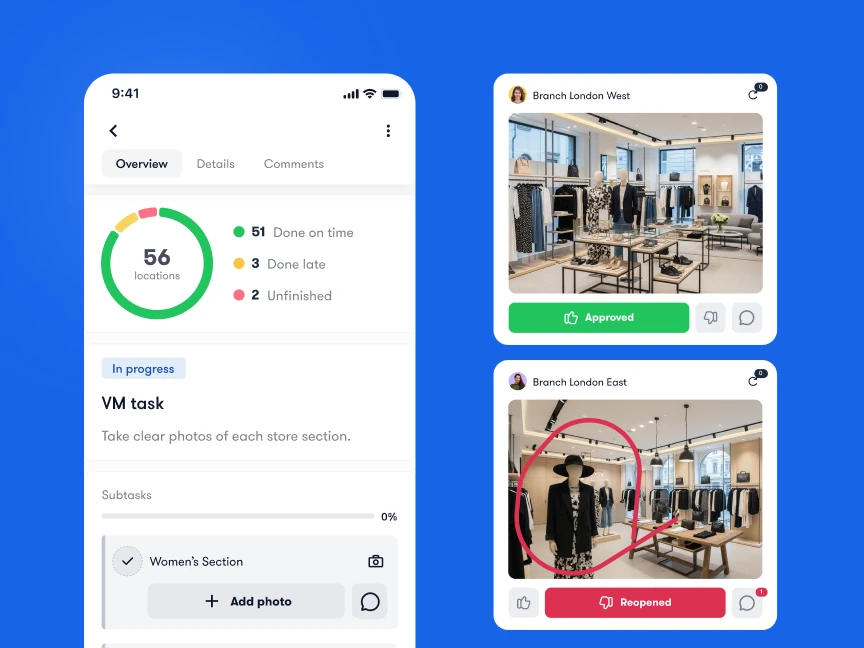
Automate Follow-Up Tasks
Just because the mess is cleaned up doesn’t mean recovery is over.
Real recovery means dealing with the root cause, be it reporting a faulty fridge, reordering damaged stock, or following up with a vendor.
That’s where automated follow-ups come in handy. Once the initial recovery checklist is complete, Bitreport can trigger tasks like:
“Send repair request to maintenance”
“Log damaged items and reorder”
“Schedule team refresher on opening routine”
It keeps the momentum going and makes sure nothing falls through the cracks.
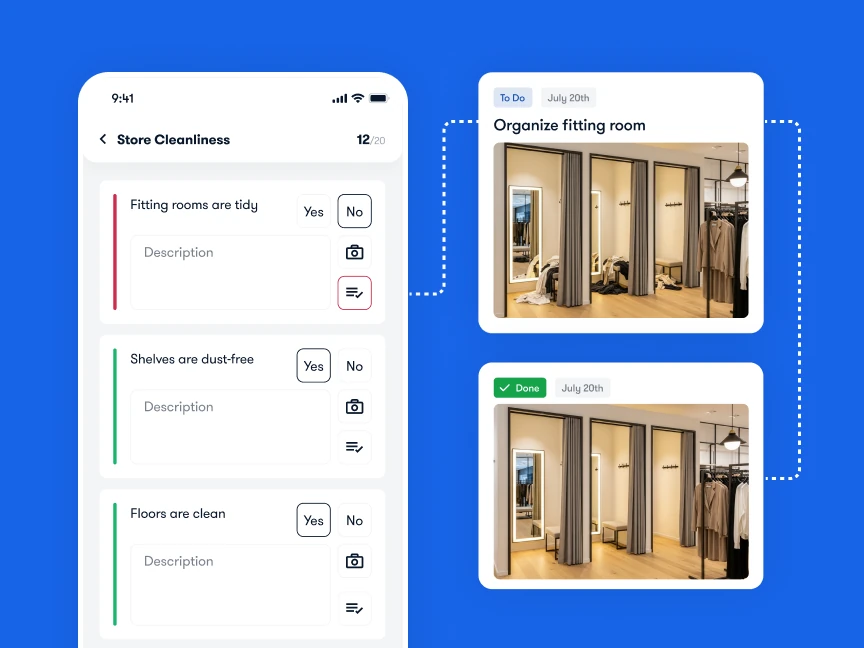
Learn From Every Incident
Every disruption is a learning opportunity if you’re tracking it.
Use your recovery data to identify patterns. Are some stores slower to respond? Are the same issues popping up over and over? What kinds of disruptions are costing you the most time or sales?
Bitreport gives you monthly reports that show how your team handled tasks, what got missed, and where things improved. That insight helps you tweak your playbooks, improve team training, and hold vendors accountable.
Wrap-Up: Recovery Is a Superpower
You can’t prevent every delay, breakdown, or no-show. But you can build systems that help your stores recover fast and stay focused even on the messiest days.
That’s the heart of recovery retail: fewer breakdowns, faster fixes, and a team that knows exactly what to do when things go wrong.
Start with smart checklists, real-time visibility, and task tracking that actually works.





